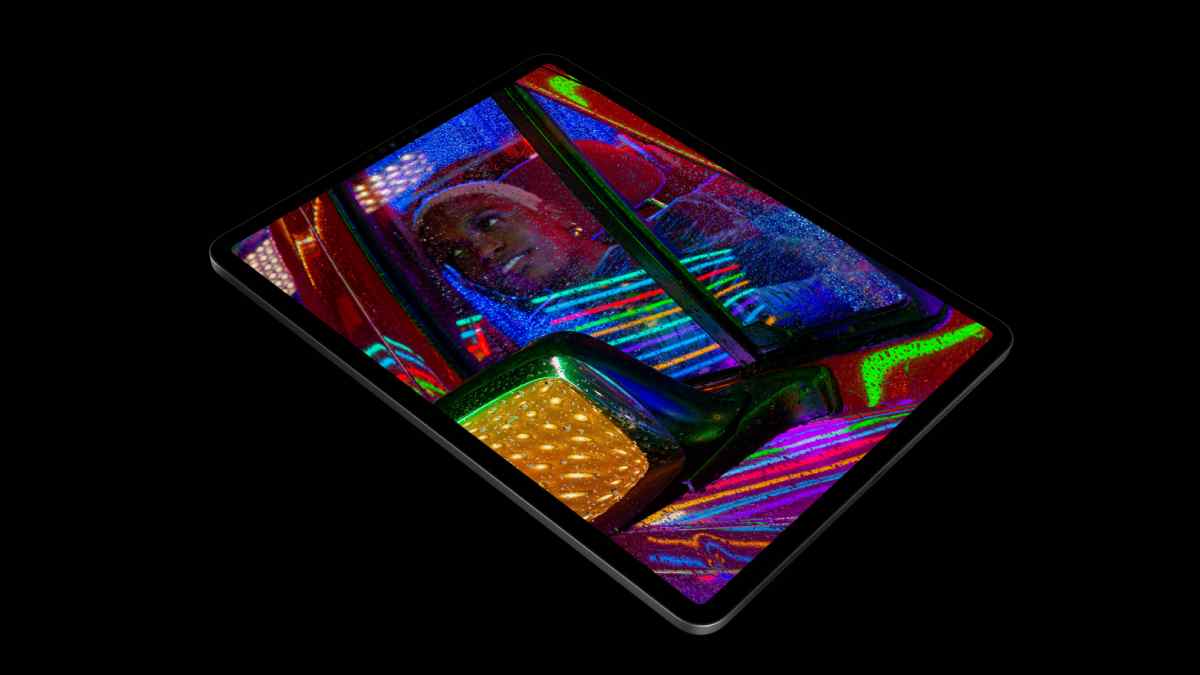If you’re on the hunt for a drawing tablet for comics, manga, or graphic novels – we’ve picked out a few of the best products available. We’ve based this list on our own experiences, compared our picks against what industry professionals used, and have taken the time to understand the hardware behind each one.
What drawing tablets do we recommend for manga, comics, and graphic novels?
- Xencelabs Pen Tablet Medium (as per CreativeBloq)
- Cintiq 24 (as per industry recommendations)
- iPad Air (2022)
- XP Pen Artist 16 (2nd Gen)
- HUION Kamvas 16
1. Xencelabs Pen Tablet Medium

The best drawing tablet for anyone interested in drawing comics, manga, or graphic novels has to be the Xencelabs Pen Tablet Medium. It’s an extraordinarily well-designed product from a company that’s shaking up the digital art world which, according to CreativeBloq, is composed of former Wacom designers.
Anyone looking for an authentic paper-like drawing experience is going to enjoy illustrating with the Xencelabs Pen Tablet Medium. It features a paper-textured matte drawing area which will add a little bit of ‘tooth’ for the stylus to catch against. You won’t find this on many other drawing tablets, which is why we’ve chosen it as our primary choice.
It doesn’t have a display, which is definitely something to note, though the drawing experience within the Xencelabs ecosystem is unrivaled. The bundle includes the 13-inch tablet, a set of drawing pens, nibs, a case, and an extractor.
There’s also a shortcut key add-on, meaning that you’re going to be able to create hotkeys for whatever drawing software you’re using. Being able to color fill, undo, zoom, change brush sizes and toggle blending tools is an absolute gamechanger with the shortcut add-on as you’re not going to have to rely on pen shortcuts or switching over to your device’s mouse. Not only does it save time, but it will keep you immersed in your drawing too. This is especially relevant for anyone interested in comics and manga – you could create shortcuts for toners, switch layers, remove initial sketches, and more.
It has an active drawing area of 10.3 x 5.8 inches, alongside a pen pressure sensitivity of 8,192. Tilt sensitivity is incredibly accurate, simulating a realistic physical drawing experience as closely as possible.
As mentioned before, the bundle includes two styluses. You might decide to use one for fine line work, and another for inking and shading. It’s this feature alone that makes the Xencelabs Pen Tablet Medium a firm first choice. Even better than that is the price, which you can check on Amazon.
2. Wacom Cintiq Pro 16, as per Yusuke Murata and Tatsuki Fujimoto’s recommendation
Yusuke Murata (One Punch Man) and Tatsuki Fujimoto (Chainsaw Man) are two incredible mangakas. While their talents clearly lie with them, a little bit of praise has to go towards the drawing tablets they use, both of whom are Wacom users. The Wacom Cintiq Pro 16 makes an appearance on this list thanks to its industry-backed profile.
The Wacom Cintiq Pro 16 is one of the slightly more expensive devices in this guide. Much of that will be attributed to the gorgeous 4K display that you’ll spend plenty of time looking at. The Cintiq line was one of the first products that actually allowed artists to see what they were working on while they drew, so you know you’re in good hands here.
As one of the more recent products within the Cintiq line, there have been years of incremental development that has gone into this device: 300 nits brightness, a UHD display, 8,192 pressure sensitivity, and a great range of connectivity.
There are eight Express Keys, all of which are easy to reach, making this a great device for multitasking and layering. You’re going to be able to create panels, shade, tone, do line work and switch layers in your comics without having to switch over to using a mouse for the technical stuff.
Another reason why this is so great for manga artists is the compatibility with a huge range of software. Wacom themselves boast how their products are designed with illustrators in mind, with compatibility with Celsys software and instant uploads to deviantART and Pixiv.
However, it’s going to set you back quite a bit which is certainly something to be aware of.
(Image via Futurism)
3. iPad Air (2022)

Despite having dedicated drawing tablets in my studio, it’s difficult to de-throne the iPad Air as my favorite digital drawing tablet. A slew of features cement it as a fantastic option for mangakas and comic illustrators alike. For one, it features a Liquid Retina XDR display that no other drawing tablet on this list is going to be blessed with. The Apple Pencil is also a fantastic stylus with great compatibility and features.
The iPad Air 2022 model features the Apple M1 chip (the same one in your Macbook Pro, most likely.) It’s an absolutely astonishing feat of technological design as your drawing tablet is going to function as many other things all in one: a laptop, drawing tablet, e-reader, camera, graphic novel reader, and more.
It even looks as though the iPad Air is going to be a fan-favorite for anyone looking to create their own animations and anime. It features heavily in our guide on the best iPad for Procreate Dreams, a 2D animation app from Savage International.
If you’re going to be drawing manga or comics on your iPad, you’re probably going to be using Procreate. One of the iPad Air’s strong points is the huge resolution. This is going to allow you to play around with large canvas sizes (necessary to avoid pixelation) and to fine-tune details in line work and shading.
The iPad Air’s only issue is that it has a price slightly higher than what you’d get from a basic drawing tablet. If that’s a major drawback, let the added functionality speak for itself.
4. XP-Pen Artist 16 (2nd Generation)
One of the best budget options on this list is the XP Pen Artist 16 (2nd Gen).
Featuring a full-HD display for a pretty respectable price is the main reason this tablet makes it into this guide. It’s a 15.6-inch tablet, though you’re going to have about an inch of bezel around the sides. It then has a 13.4 x 7.5 inch drawing surface. This should be a very familiar size for anyone drawing digital manga, comics, or graphic novels. Too often drawing tablets have enormous displays, so it’s refreshing to see a product with a slightly more scalable design.
The pen features a toggle button for switching between draw and erase, which is useful for anyone not interested in making use of the hotkeys on the tablet. If you are, however, then you’re going to have 10 different shortcut keys to play around with. It’s also compatible with ChromeOS and Android, which many of the devices on this list aren’t.
There’s no touch-screen which is either slightly annoying or slightly helpful. You won’t be able to pinch and zoom with your fingers, but it also means there’s no chance you’re going to accidentally make errors with your palm.
The color range on the XP-Pen Artist 16 isn’t extraordinary, but inkers creating monochrome manga and comics won’t necessarily be bothered by this. All-in-all, with an extremely budget price, this is a great entry point for anyone interested in graphics tablets.
5. Huion Kamvas 16

The final entry on this list is the Huion Kamvas 16, another budget option that’s perfect for mangakas and illustrators.
This drawing tablet has a textured display. Unlike other textured drawing tablets, this one actually features a paper grain over its 1920x1080p resolution display. For an authentic drawing experience with manga – this is a great choice. Be aware though, you will be able to hear the tablet’s friction with the stylus while you’re drawing. I don’t mind this, personally. It’s how it’s meant to be really.It also has a color accuracy range of 120 sRGB – far less than what you’d get with an iPad, but impressive nonetheless.
Huion recently updated their stylus with Pen Tech 3.0, lowering where the pen nib sits slightly. It’s got a comfortable rubber grip alongside spare nibs for when they eventually wear down. While the textured display will contribute to this, it’s still smooth enough that it won’t be instantaneous or disruptive. The developers of this product have also released a slightly smaller model with a higher resolution – Hiuon Pro 13.
That’s as much as we have on the best drawing tablets for anyone interested in drawing manga, comics, or graphic novels. The good thing is that all of these double up as more than just that – so whether you’re also interested in learning photo-editing, 3D art or more, one of these tablets will suit you.