DALL-E 3 seems to have recently been encountering issues with an “error creating images.” This issue occurs when users are trying to access the image generation module via ChatGPT, and is also accompanied by GPT-4’s message that “you are generating images too quickly.”
This error has been reported on OpenAI’s forums, alongside people claiming that they have been experiencing an infinite loop regarding this error.
It seems as though the issue stems from throttling problems with the DALL-E 3 image generation module. This is not necessarily the fault of the user, but the service is overloaded by usage since its integration into ChatGPT.
The issue has seen a slight hotfix from OpenAI, who have reduced to standard image generation count from 4 to 2. This means that users accessing DALL-E 3 through ChatGPT will receive less images than before, but it could also provide slight respite for the service as a whole.
How to fix error creating images in DALL-E 3
There’s not going to be a sure-fix for the error creating images message, though you’re likely going to be able to get around it with a little tinkering.
- Start a new ChatGPT chat
- Access DALL-E 3 without ChatGPT
- Clear browser cache and cookies
Start a new ChatGPT chat
You can do this in order to clear ChatGPT’s in-chat memory. Once you do this, you’re going to see the DALL-E 3 module reset and you’re going to be able to re-enter your prompts. When a prompt doesn’t work in ChatGPT, the chat is going to ‘remember’ the issue, and it’s more likely to happen in the future.
Access DALL-E 3 without ChatGPT
You’re going to be able to access DALL-E 3 without ChatGPT if you head on over to the Bing Image Creator.
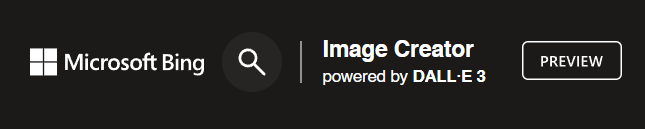
Also powered by DALL-E 3, you’re going to have just as high-quality image generation without the issues that you experienced on ChatGPT.
Clear browser cache and cookies
If you’re repeatedly experiencing issues with an infinite loop stopping you from generating images in DALL-E 3, you can clear your browser cache and cookies in order to reset your digital footprint for a bit. Doing this, you’re going to be able to log back into ChatGPT and try your DALL-E 3 prompts again – successfully this time.
If you’re still having trouble with DALL-E 3 generating images, you might consider the best Photoshop Generative Fill prompts instead as an alternative to create images.





